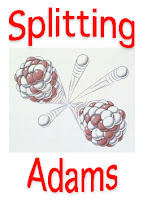How We Can Actually Create Lifelong Learners
As most of you, I am also an advocate of Twitter and love how it brings personalized information directly to me. However, it has presented me with a tremendous challenge, "Which of the several thousands of articles that come to me each day should I choose to share?" Decisions, decisions, decisions! I recently read a great one from ASCD but everyone knows that site and trusts in it's validity. Thus, I've decided to share one from a site I've recently come into contact with:www.edudemics.com. If you haven't visited this site you should! Articles are short, to the point, and filled with video integration.
After much debate ,I've decided to share an article entitled, "How We Can Actually Create LifeLong Learners." As schools begin to develop 1:1 initiatives and B.Y.O. D. Policies, this article made me think about the true purpose for these initiatives. I have to admit that about a year ago, the phrase, "personalizing education" was just that - a phrase. However, the more I read and reflect the more embedded it becomes in my personal philosophy of education. I hope as you read this article, you find yourself making new and deeper connections about what public education should be! Finally, if you haven't explored the www.edudemic.com website, I strongly encourage you to do so.
How We Can Actually Create Lifelong Learners
6 Ways to Use Google Hangouts in the Classroom
We are all crazy busy, so instead of sharing an article that requires your in depth attention, here is a quick hitter with a list of 6 ways you can encourage your staff to use Google Hangout. First step. If you don't know what Google Hangout is, then google it. In all seriousness, Google Hangout is a platform for 2-10 people to join in a video conference. Video conferencing like Skype, FaceTime, any Hangouts are something I believe can be a game changer for our students. It's a practical, free way to tear down all four walls of the classroom. This article gives 6 suggestions on how to do this, but it takes you (The Leader) to make it a viable option. What if you allowed your staff members to flex their day a little as long as they hold google hangouts twice a week. Let me give you an example. What if you have a staff member, team, or grade level that instead of reporting to their planning period, they hold a google hangout in the evening instead? Free up that staff member during the day to run an errand, schedule an appt, and feel some freedom during their bell ringing factory style day? The majority won't take you up on it, but what if one did? Now, this teacher reaches more students during the evening of a Google Handout, than they ever would during their planning period? Check out the rest of the options, and think about ways you could use Google Hangout instead of having "meetings" after or before school. Could we have Data Team meetings, without ever physically meeting? Why aren't we having parent teacher conferences with Google Hangout? Stop yourself from saying "But……"
6 Ways to Use Google Hangouts in the Classroom
As most of you, I am also an advocate of Twitter and love how it brings personalized information directly to me. However, it has presented me with a tremendous challenge, "Which of the several thousands of articles that come to me each day should I choose to share?" Decisions, decisions, decisions! I recently read a great one from ASCD but everyone knows that site and trusts in it's validity. Thus, I've decided to share one from a site I've recently come into contact with:www.edudemics.com. If you haven't visited this site you should! Articles are short, to the point, and filled with video integration.
After much debate ,I've decided to share an article entitled, "How We Can Actually Create LifeLong Learners." As schools begin to develop 1:1 initiatives and B.Y.O. D. Policies, this article made me think about the true purpose for these initiatives. I have to admit that about a year ago, the phrase, "personalizing education" was just that - a phrase. However, the more I read and reflect the more embedded it becomes in my personal philosophy of education. I hope as you read this article, you find yourself making new and deeper connections about what public education should be! Finally, if you haven't explored the www.edudemic.com website, I strongly encourage you to do so.
How We Can Actually Create Lifelong Learners
6 Ways to Use Google Hangouts in the Classroom
We are all crazy busy, so instead of sharing an article that requires your in depth attention, here is a quick hitter with a list of 6 ways you can encourage your staff to use Google Hangout. First step. If you don't know what Google Hangout is, then google it. In all seriousness, Google Hangout is a platform for 2-10 people to join in a video conference. Video conferencing like Skype, FaceTime, any Hangouts are something I believe can be a game changer for our students. It's a practical, free way to tear down all four walls of the classroom. This article gives 6 suggestions on how to do this, but it takes you (The Leader) to make it a viable option. What if you allowed your staff members to flex their day a little as long as they hold google hangouts twice a week. Let me give you an example. What if you have a staff member, team, or grade level that instead of reporting to their planning period, they hold a google hangout in the evening instead? Free up that staff member during the day to run an errand, schedule an appt, and feel some freedom during their bell ringing factory style day? The majority won't take you up on it, but what if one did? Now, this teacher reaches more students during the evening of a Google Handout, than they ever would during their planning period? Check out the rest of the options, and think about ways you could use Google Hangout instead of having "meetings" after or before school. Could we have Data Team meetings, without ever physically meeting? Why aren't we having parent teacher conferences with Google Hangout? Stop yourself from saying "But……"
6 Ways to Use Google Hangouts in the Classroom